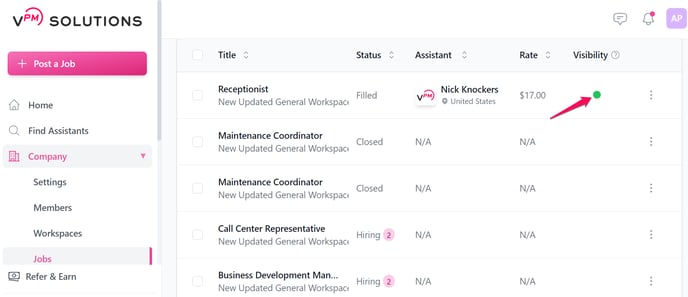The briefcase icon on the candidate's resume card signals that the candidate currently holds a contract with another company on the VPM platform.
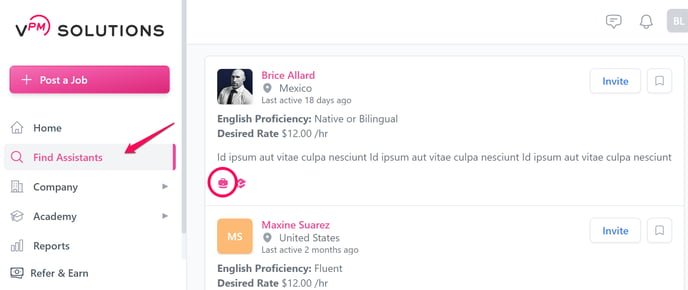
You can still engage a candidate who already has an existing contract. However, we recommend collecting some information first:
- The number of hours they are currently contracting with the other company.
- The hours they intend to contract with you.
- Whether they plan to transition from the other company to work with you and potentially contract more hours.
VPM has implemented some safeguards for companies.
- Contractors cannot log the same date and time for two different contracts. For example, if they work with company ABC on Monday from 8:00 am to 5:00 pm, entering hours with Company XYZ for the same time on Monday is not allowed. If you see a contractor inputting different times in the VPM system than agreed upon in your contract, it's a red flag for potential double billing to two companies.
- To check your contractor's profile, go to your jobs tab under company accounts. A green status means their profile is hidden, and job search is disabled, while a red status means it's visible in assistant search, enabling searches and job exploration.