- Help Center
- Companies
- General
How do I invite a user to my company?
Navigate to the Company drop-down menu, select "Members," and then click on "Invite."
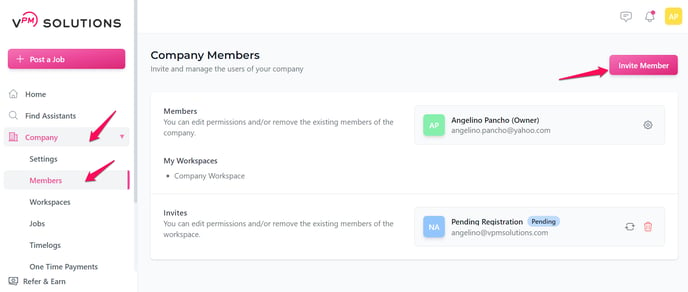
Input the member's email address and then click on "Next."
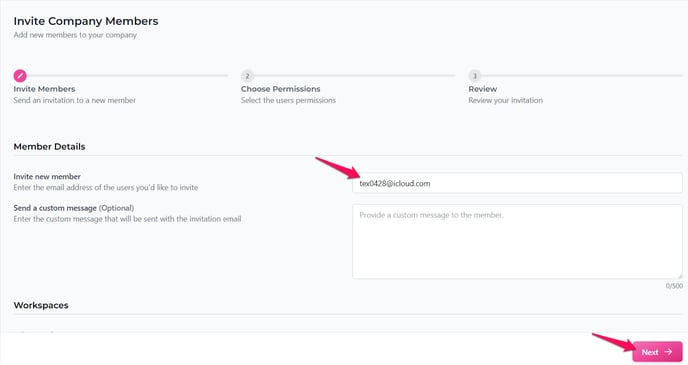
Choose the permission you would like the member to have. This selection will determine the level of access they will have within the company.
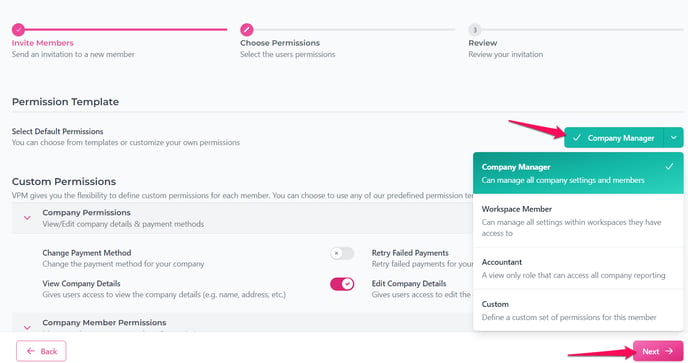
Thoroughly review the invite summary before sending the actual invitation.
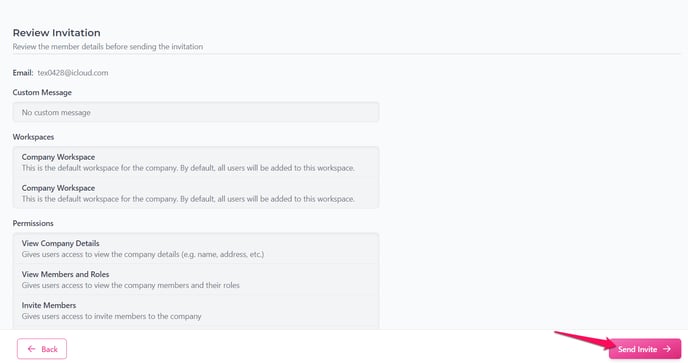
Please note that you cannot invite any email associated with a virtual assistant profile.