How do I know if my time was approved?
Navigate to the Time Log section in your job workspace. All time is automatically approved by default on Sunday at 4:59 AM UTC. If your company approves time before the auto-approval, you will see the updates reflected on the Time Log page.
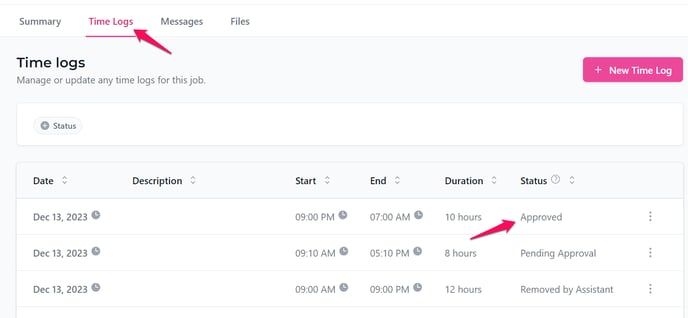
- The billing period runs from Monday to Sunday.
- Times are automatically approved at 4:59 AM UTC on Sunday.
- There is a dispute window on the Monday following a billing period.
- After the dispute window, employers are charged at 5:01 AM UTC on Tuesday.
- Payouts initiate shortly after, and a payout can appear in a Virtual Team Member's bank account as early as the following Sunday.