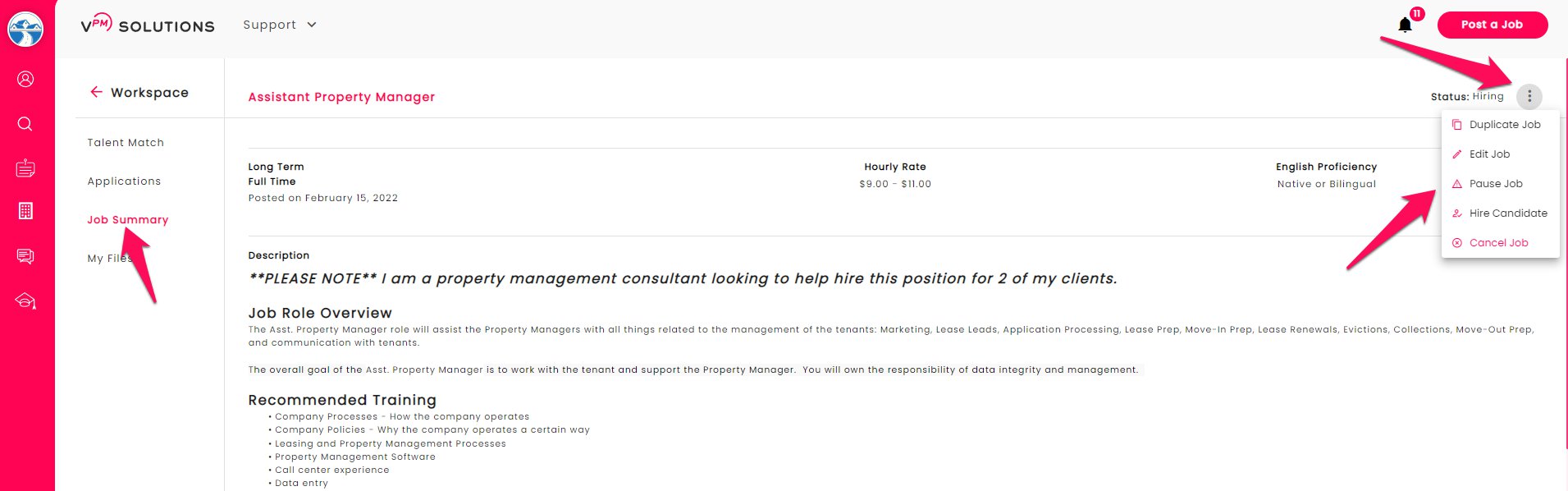- Help Center
- Companies
- General
I am getting too many applications, how can I pause a job?
If you are receiving too many applications and you would like to stop receiving applications, so you can review the ones you have, simply pause the job. Pausing a job will stop showing the job during the job search feature. Contractors will no longer see the job when they are searching.
Select the job and click Job Summary. Select three dots. select Pause. That's it you are done.