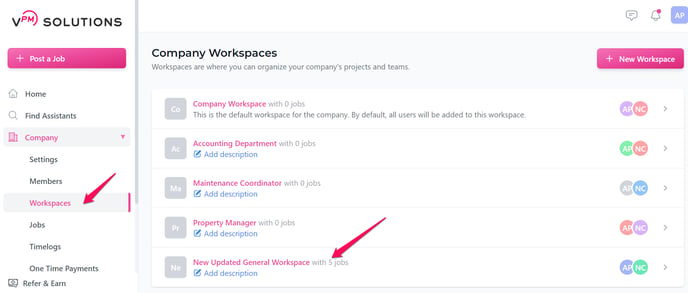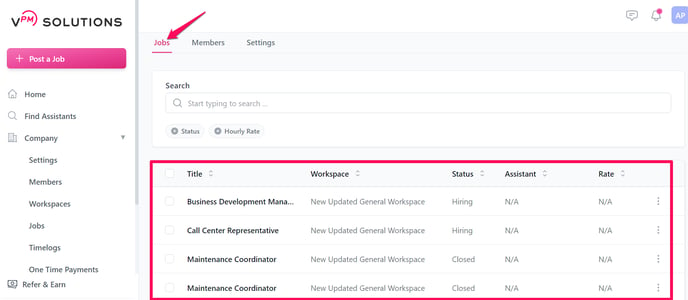I want to see all jobs in a specific workspace.
To access all the jobs in a workspace, make sure you have the necessary permissions. If not, request the company owner to grant access to all the jobs in the workspace.
After the permission is enabled, you should be able to see all the jobs in the workspace.
4 STEPS
1. The first step is to open VPM and click Company
2. Click Workspaces
3. Select the workspace you wish to view.
4. You can see below all the jobs within the specific workspace.
That's it, you're done.
Here's an interactive tutorial
** Best experienced in Full Screen (click the icon in the top right corner before you begin) **https://www.iorad.com/player/2308137/VPM---I-want-to-see-all-jobs-in-a-specific-workspace