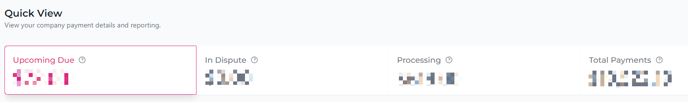Understanding Pay Status in Quick View
Here's a guide on understanding the payment status within Quick View
- Time logs progress through various stages. When a time log is recorded during the ongoing workweek, it will be displayed in the upcoming due section.
- After the billing cycle ends, typically at 11:59 UTC on Sundays, the total amount from the previous week will be retained alongside the new time logs for the current workweek until the payment is charged.
- The payment status will transition to "Processing" only if the company's payment is successfully charged. At this point, the upcoming due amount will specifically display the time logs from the previous week.