Handling Mistaken Payments to Remote Team Members
If you mistakenly paid a remote team member for extra hours and the dispute window has closed, the payment will be processed and cannot be reversed.
Recommended Actions:
-
Communicate with the Team Member: Reach out to the remote team member as soon as possible to discuss the mistake and arrange an adjustment.
-
Adjust Future Payments: If the team member agrees, you can deduct the overpaid amount from their next scheduled payment by requesting that they log fewer hours.
Example:
If you mistakenly paid a remote team member for 10 extra hours, and they were only supposed to work 40 hours, you can ask them to log just 30 hours in their next workweek. This way, the overpayment is balanced out by reducing their upcoming logged hours.
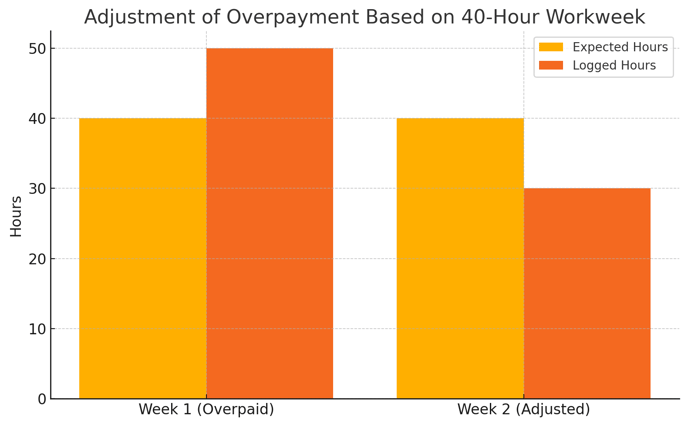
-
Prevent Future Errors:
Each week, you'll receive an automated email reminder prompting you to review your upcoming payroll. Be sure to verify and approve hours before 11:59 PM on Monday, as any unreviewed payroll will be automatically approved and processed.

Additional Support: If you require further assistance, please contact our support team for guidance on handling the situation effectively.