How to Retry your payments.
There are times when your payment fails. This is mainly due to a change in your credit card or the bank having put a spending limit. It is easy to retry a payment to get your remote team member paid.
Step by step
1. Go to the Payment Quick View tab
2. Then go to your Processing tab in reports
3. Then you will see a "Retry Charges" button *(If you would like you can retry one bill at a time by pressing the icon next to $ amount)
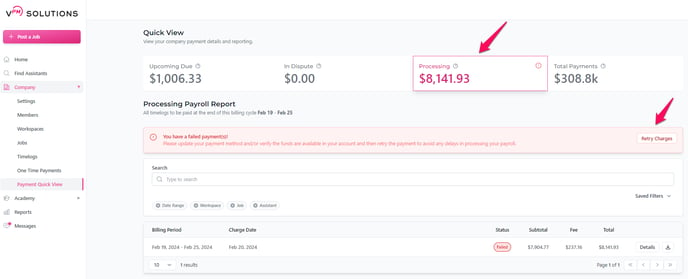
If retrying the payment doesn’t work, you can use this link to troubleshoot the issue.
What to Do When your Company Payment Fails After Multiple Retries